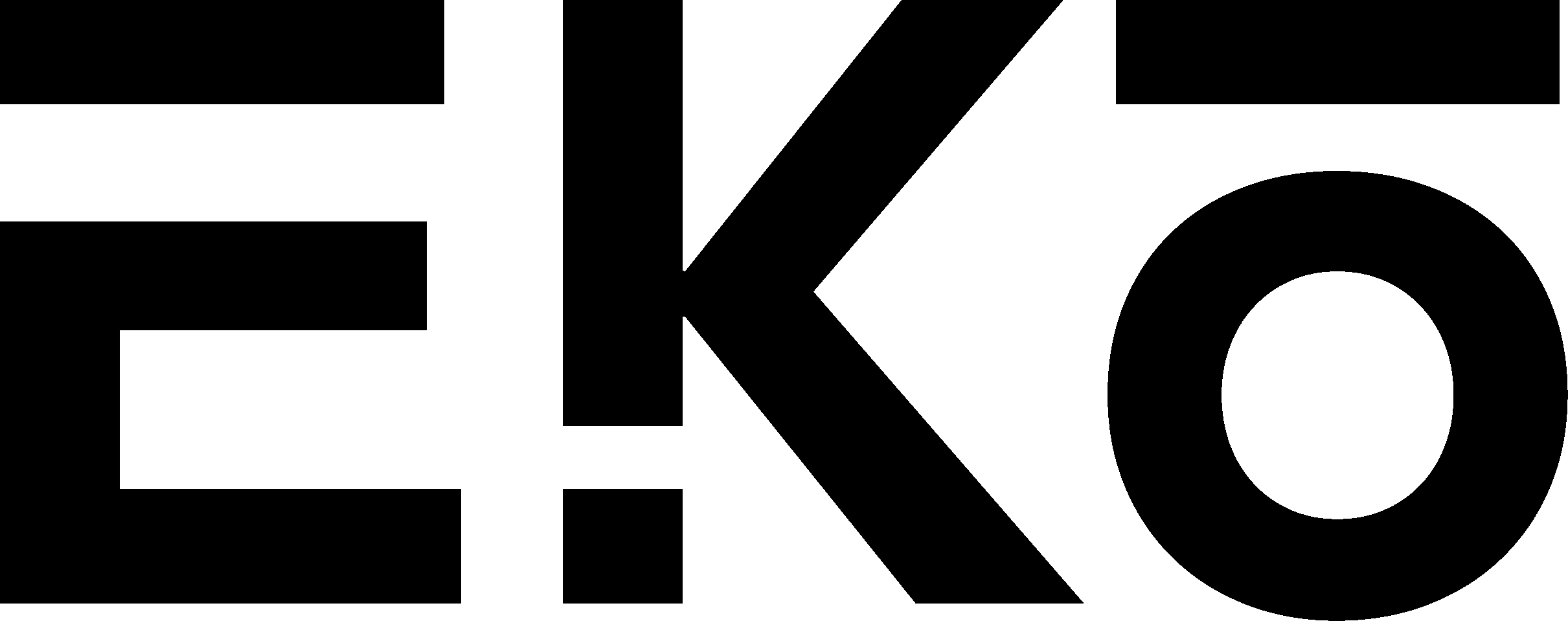LightBox Dev Portal
LightBox Dev Portal is for developers to access our developer tools, API documentation, and learn about various use cases. In the latest update, we completely revamped the visual design to align with our modern and cohesive design language. One of the innovative features we introduced is the console, which provides developers with instant access to the information they need, eliminating the need to search through lengthy documentation page by page.
Design for Efficiency
Old

New

78.5%
By simplifying information architecture and removing repeating entrances, the site is 78.5% smaller than before.
3x
The average steps taken to a target page is 1/3 of before. There’re less pages and no more deep digging!
Search Less Find More
The biggest update is the console that 100% designed for the developers.
Say goodbye to countless links to chapters. Our new design features a single search box. You can still search as usual, but now, you can also use it as a command-line interface. Simply input commands and receive outputs. It’s a more efficient and easy way to work with data and APIs for developers.

It’s more interactive than before.
Our dev portal now offers a plethora of convenient tools. For example, developers can seamlessly try and fine-tune data and APIs without having to leave the page with the new code runner.

The console is contextual.
On every step, you’re able to do related actions without repeating the same commands over again. Also, the whole conversation is saved so every time you come back, you have your history right there - convenient for learning and review.
Suggestions, completions and more.
The new search is designed to access everything with minimal inputs.

Powerful search syntax.
Not just search keywords, but direct control APIs with commands.

34.8%
Of the average time cost saved to get details of an API.